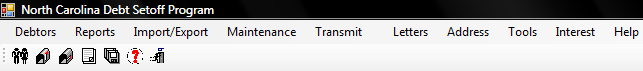- only the Administrator can access the Tools function.
- only the Administrator can access the Tools function.
The Account Information - maintains the information needed to connect to the Clearinghouse: User Name, Password, Local Government Name, Agency/Entity Code, Folder and Secure website..
Frequency: This process will be used very seldom and normally only at the request of the Clearinghouse.
 - only the Administrator can access the Tools function.
- only the Administrator can access the Tools function.
 - under normal situations, there is no reason for accessing this option unless the Clearinghouse requires you to change your password. Be aware that making changes without direction from the Clearinghouse may result in connectivity issues associated with the Transmit menu.
- under normal situations, there is no reason for accessing this option unless the Clearinghouse requires you to change your password. Be aware that making changes without direction from the Clearinghouse may result in connectivity issues associated with the Transmit menu.
The local government cannot change their own Smart Password.Changing it will result in a loss of connectivity with the Clearinghouse server. If requested, the Clearinghouse can change and provide a new one.
1. From the Main menu click Tools:
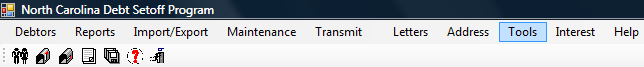
2. Move the mouse over Account Information and click this option:
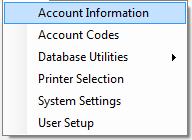
3. The current defined Account Information appears:
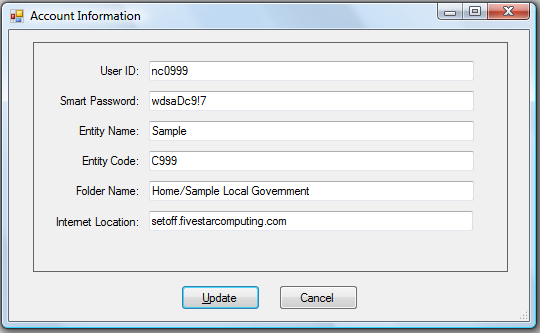
4. Enter the changes, if directed by the Clearinghouse:
5. Select one of the two options:
- Click
to abort and return back to the Main Menu
- Click
to save the changes and display the following:
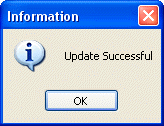
- Click
to return to the main menu: